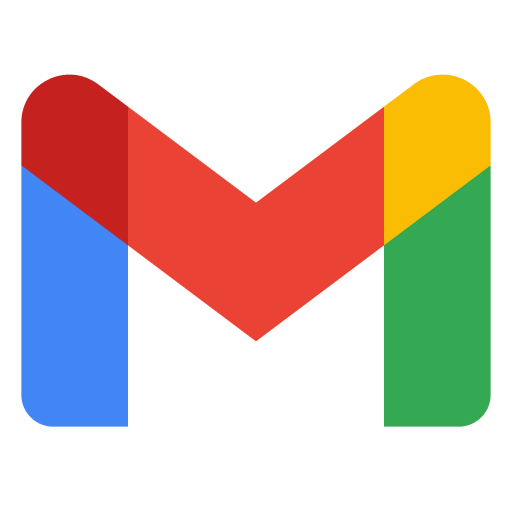Google Workspace is trustworthy, thanks to its intelligent security features.
Here's what it does to keep your conversations and data safe:
Google Chat has an investigation tool that ensures only the team members can log in.
Google Meet has unique and automatic detection tools that find out unknown and potentially fraud entrants in meetings. This helps in keeping the discussion safe and avoids leakage of vital information.
It also has automatic identification of spammy classrooms.
Gmail includes protection insights to help you identify and avoid spam - it blocks 99.9% of attacks.
They have also offered 2 step verification to keep the login process tightly controlled.
The admin is allowed to create team rules. There is a rule page in the Google Workspace console that displays Google’s rules for creation, discovery, and management.